Well, Enter SkyDrive - answer to your prayers, especially when you forget your Flash Drive!
First thing you need to do is log into your student email account!
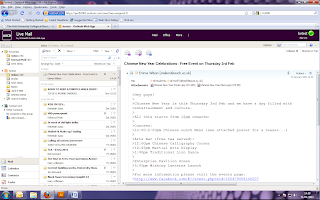
Secondly, click the more link at the center top of the page, followed by the SkyDrive link.
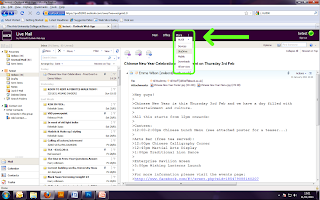
Then, select 'Add Files'.
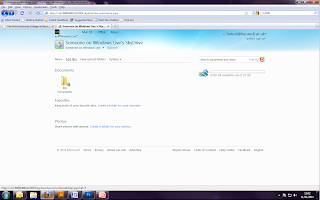
You may be prompted to create a new file, do so if you want!
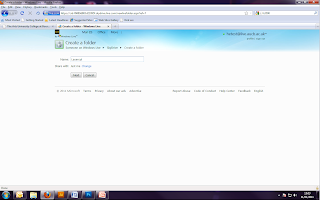
OMG nearly there! Select your Illustrator files!
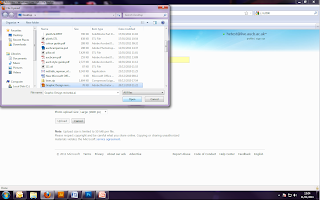
So your work is online!! Hurray! Once you make it to the laser room, Log into your SkyDrive on the machine, and download the image to the Desktop!
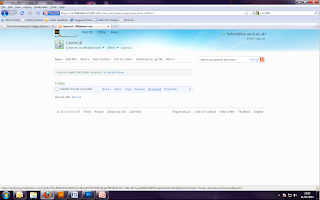
Easy Peasy huh?!
Oh - And dont forget to Log Out!!!!
No comments:
Post a Comment